Capital Live Scan is a complete mobile and walk-in "Live Scan" fingerprinting service. Our fingerprint technicians are certified by the Department of Justice. Servicing California with multiple "Live Scan" locations, we can meet your group or individual needs seven days a week.
At Capital Live Scan we provide the safety and security you expect while keeping your information private. Our Department of Justice Certified Fingerprint Technicians use their training and expertise to capture your information quickly and accurately the first time.G
We use the latest digital Live Scan technology and transmit your fingerprints to the California Department of Justice quickly and efficiently.






Social Distancing Live Scan Processing Fee: $25 (subject to change and includes live scan fingerprinting, appointment , data entry, credit card online, credit card charge, 8016 Forms, and track transaction status).
CAL-DOJ and FBI FEES: Varies from $0 to $81 depending on the Application Type.
CANCELLATION or REFUND: A $10 Fee will be applied to all refunds. Applicant must be fingerprinted within 30 days from purchase. Click on the Transaction History option and select the transaction. A Cancel link will be made available.


Your fingerprints will be submitted to Cal-DOJ immediately and typical Cal-DOJ turn-around time is only a few hours. Virtually all of the fingerprint background check transactions are completed within 48 hours. However, some transactions can take several days due to poor fingerprint quality and on rare occasions when searching decades old fingerprint records are necessary, it can take up to a couple of weeks.
Your transaction should be submitted to Cal-DOJ within 24 hours from the time of your fingerprinting session. Click on the Transaction History link to view the latest Status and the ATI (your transaction ID). If the transaction Status shows “Completed”, it means your Live Scan transaction has been successfully submitted to Cal-DOJ and an SCN tracking number will be assigned by Cal-DOJ after receipt of your transaction. We do not have additional information beyond Cal-DOJ assigned SCN tracking number. However, if your transaction does not reflect a “Completed” status after 24 hours from the time of your fingerprinting session; please email us at support@applicantservices.com. Please include your name, date of the transaction, and the Payment ID in your email inquiry.
You may use the following link to check on Cal-DOJ’s transaction processing progress: https://applicantstatus.doj.ca.gov/
You will need ATI and your Date of Birth to check status which can be found on the Transaction History page:
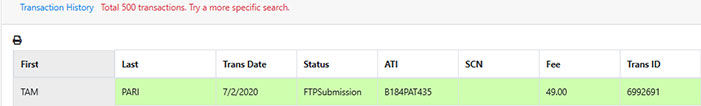
You may use the following link to check on Cal-DOJ’s transaction processing progress: https://applicantstatus.doj.ca.gov/
You will need ATI and your Date of Birth to check status which can be found on the Transaction History page:
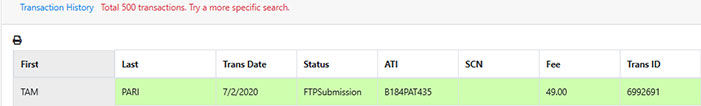
If it has been 3 weeks since you were fingerprinted and there is still no status, please contact us at support@applicantservices.com for further assistance. When emailing us, please include your Payment ID, ATI number, your name, and date of your live scan transaction in the email body.
Approximately 2% of the Applicants will be rejected due to poor fingerprint image quality. If you received a rejection notification, please follow the steps below:

"RESUBMISSION" is FREE! However the following policies apply:
If you have received two rejection letters from Cal-DOJ or the Requesting Agency, you may send a Name Check request to Cal-DOJ to transition from the Fingerprint Background Check process. Name Check Form can be found at: https://oag.ca.gov/sites/all/files/agweb/pdfs/fingerprints/fbinamecheck.pdf
Biometrics4ALL offers more than 1,000 Live Scan Locations throughout California. Simply click on "Get Fingerprinted" menu at the top of the page and proceed to process a transaction. Or select the "Live Scan Locations" option at the top to find a fingerprinting provider near you. However, you must complete the transaction online otherwise it will not be the Social Distancing Live Scan process.
This transaction requires two-factor authentication. Please click Upgrade and enter the additional account information to upgrade your account. This upgrade is to secure your account and does not impact the cost of your transaction.
This transaction requires two-factor authentication. Please click Upgrade and enter the additional account information to upgrade your account. This upgrade is to secure your account and does not impact the cost of your transaction.
This transaction requires two-factor authentication. Please click Upgrade and enter the additional account information to upgrade your account. This upgrade is to secure your account and does not impact the cost of your transaction.
Are you sure?
You have an unused purchase for this purpose already. You must complete the prior transaction by finishing the fingerprinting process or cancel your purchase before you can purchase another transaction for the same purpose.
Click 'Resend Confirmation' to send the purchase notification and print form to your email again.
You have an unused purchase for this purpose already. You must complete the prior transaction by finishing the fingerprinting process or cancel your purchase before you can purchase another transaction for the same purpose.
Click OK to continue.
Your Session will expire in Seconds.
Click OK to continue your session.